How can I organise, view, edit and share my photos or images in Linux?
One app that has consistently impressed me is gThumb, it's a good balance of features and being easy to use. I made this movie desktop wallpaper using only gThumb.
Most of us have lots of photos languishing on our phones, digital cameras, SD cards or backup drives. We take the photos and then never get around to looking through them and organising the ones we want to keep.
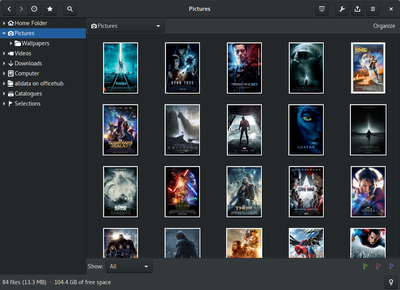
GThumb makes this task easy and also includes quick edits as well as one click sharing on social media sites like facebook and flickr. You can also batch rename and tag photos as well as remove metadata like location before sharing with the whole world on social media sites.
It’s really easy to resize, crop, rotate and flip images but just as easily you can edit colors, saturation, grayscale, focus, remove red eye, add special effects and more. The ability to quickly tag and add other information to each photo and then use that info to automatically create catalogs (think of them as photo albums) is where you’ll really save time.
As with most GNOME software the more you click around, the more hidden features you’ll discover. gThumb is well designed and will help you rediscover those photos you’ve been meaning to organise.
